The offer:
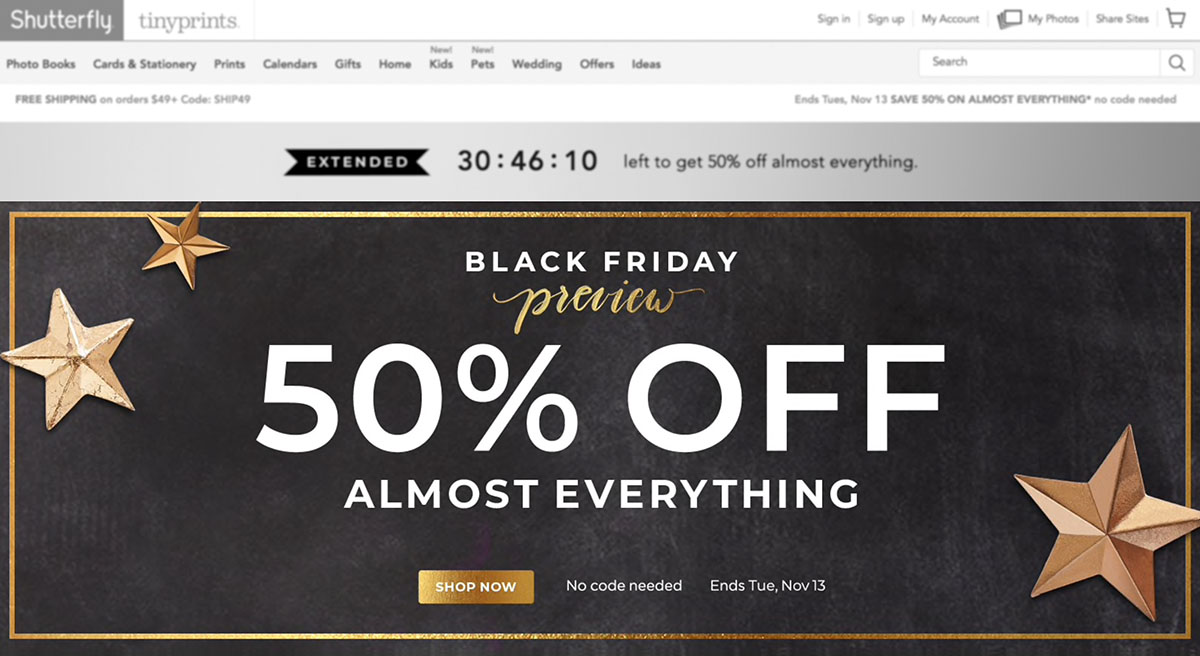
The Experience
We selected a card, saw the “add photos” and dragged them to no avail:
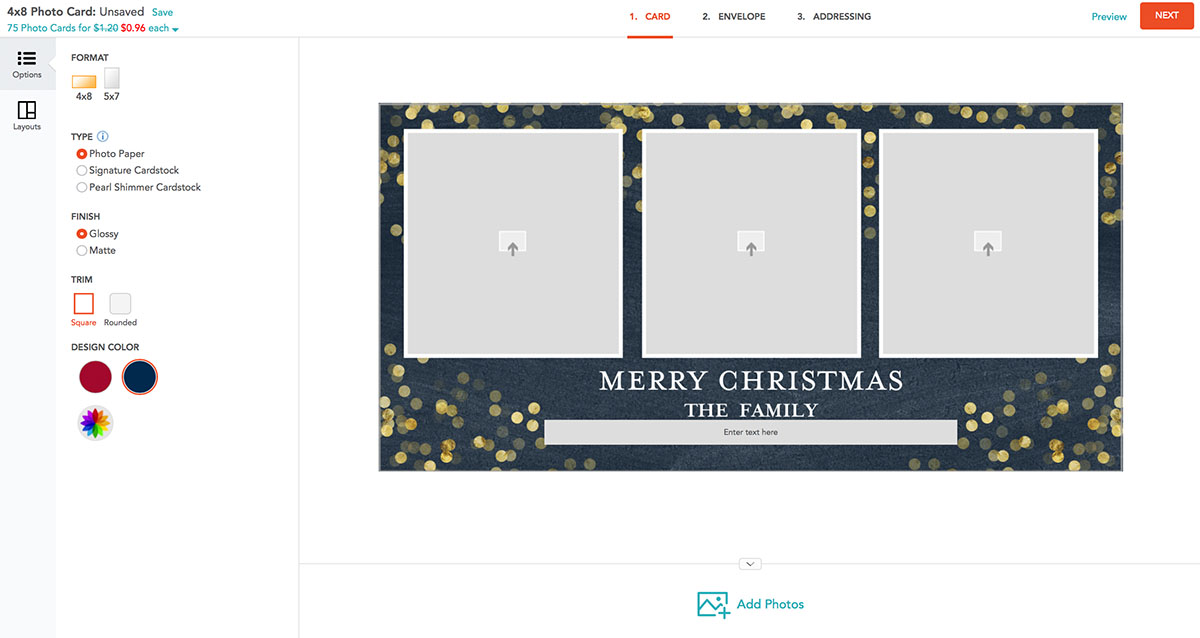
We learned that one must tap/click on the add photos icon:
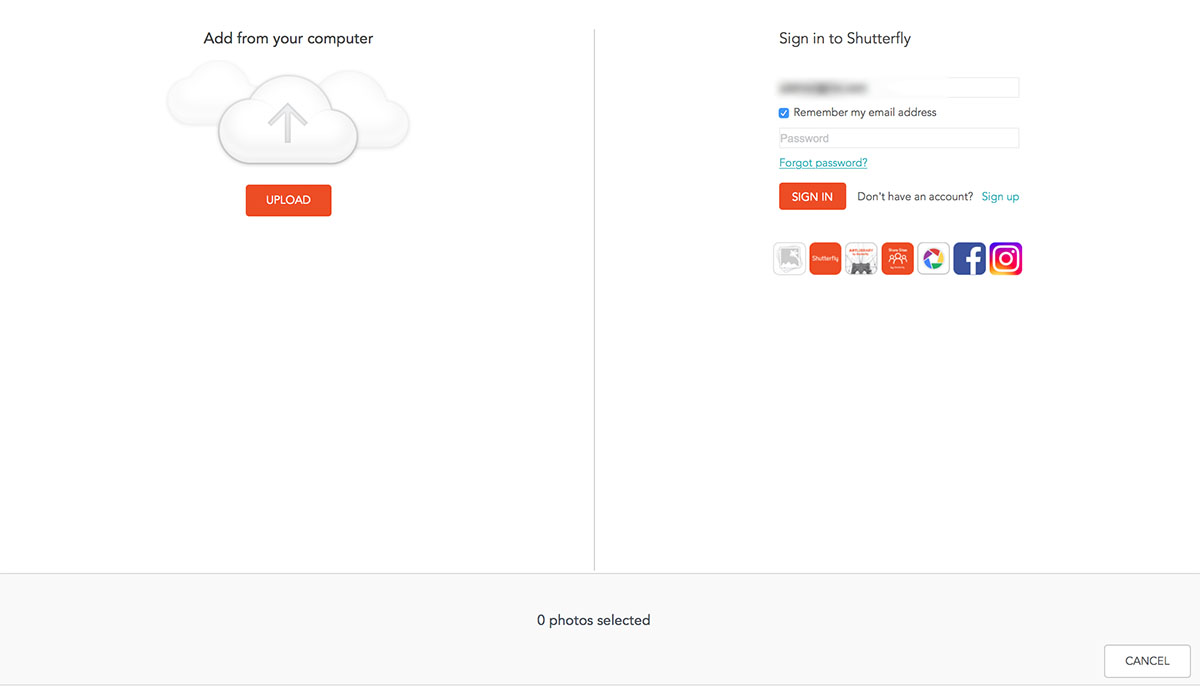
Where, one must continue to navigate web pages:
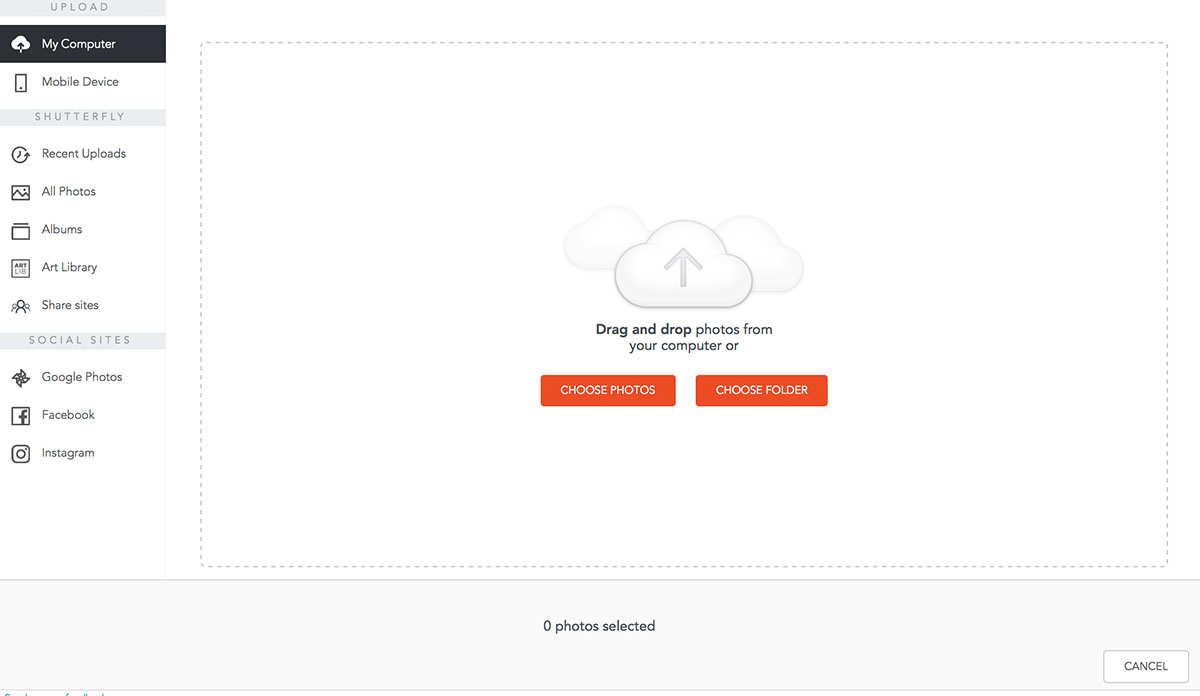
The uploaded images appear on the bottom, but are not yet “imported”:
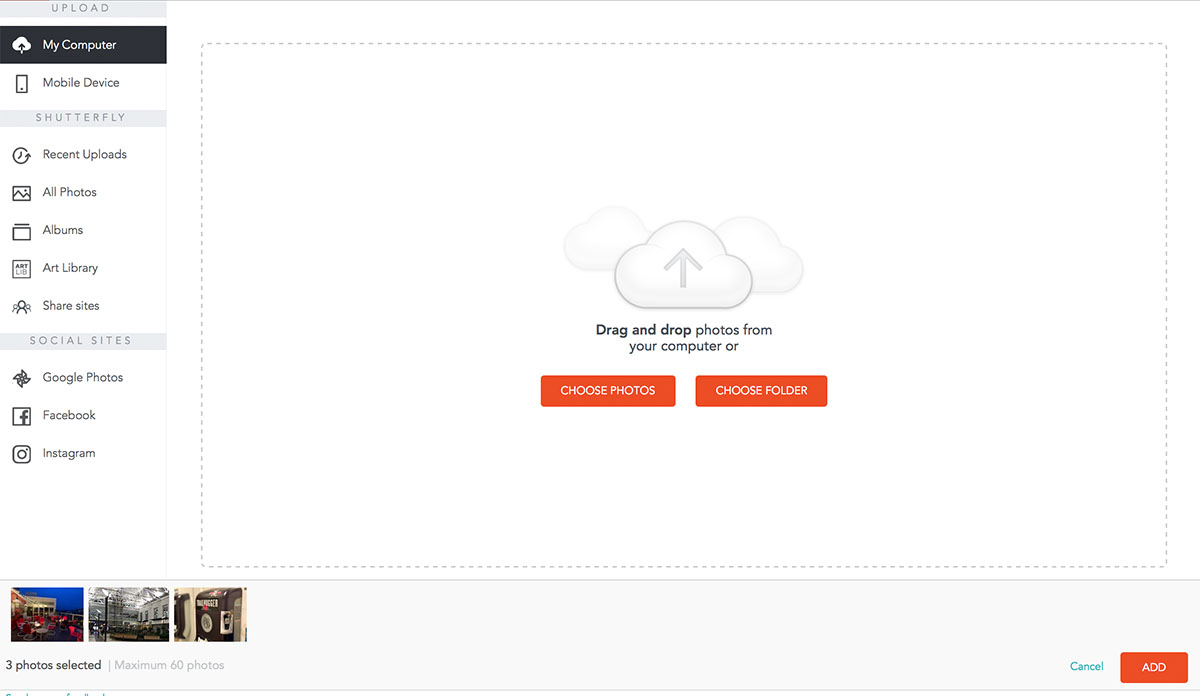
One must tap “Add” on the lower right:
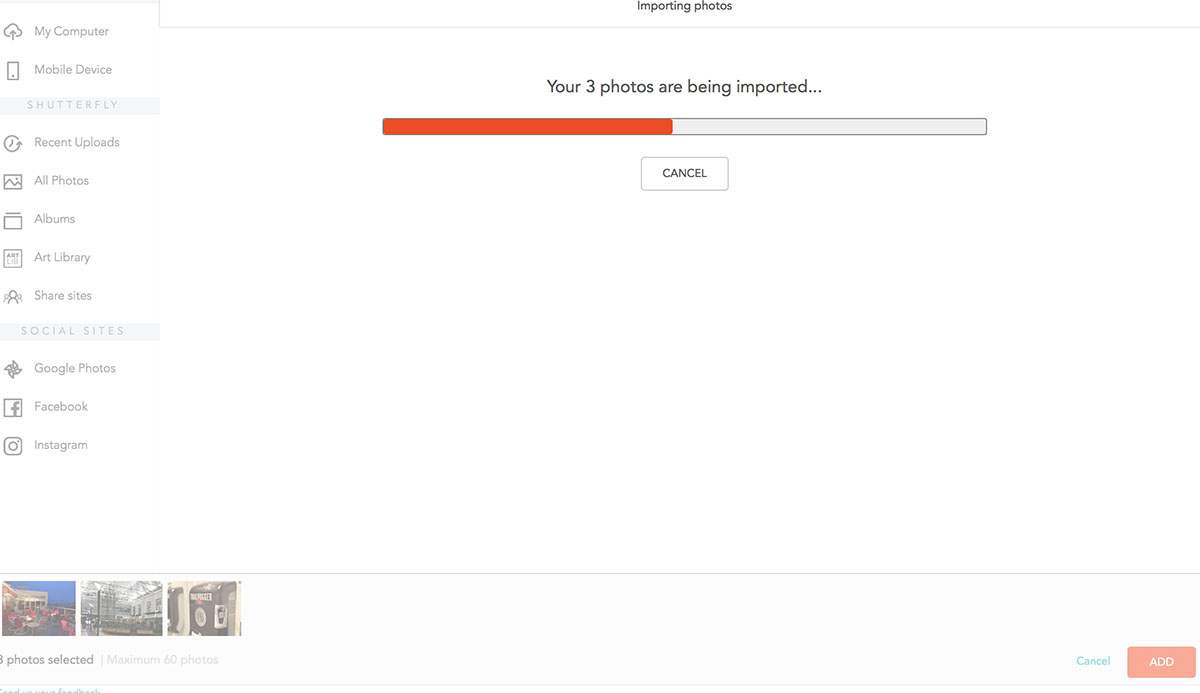
The photos appear below the card, where additional steps remain:
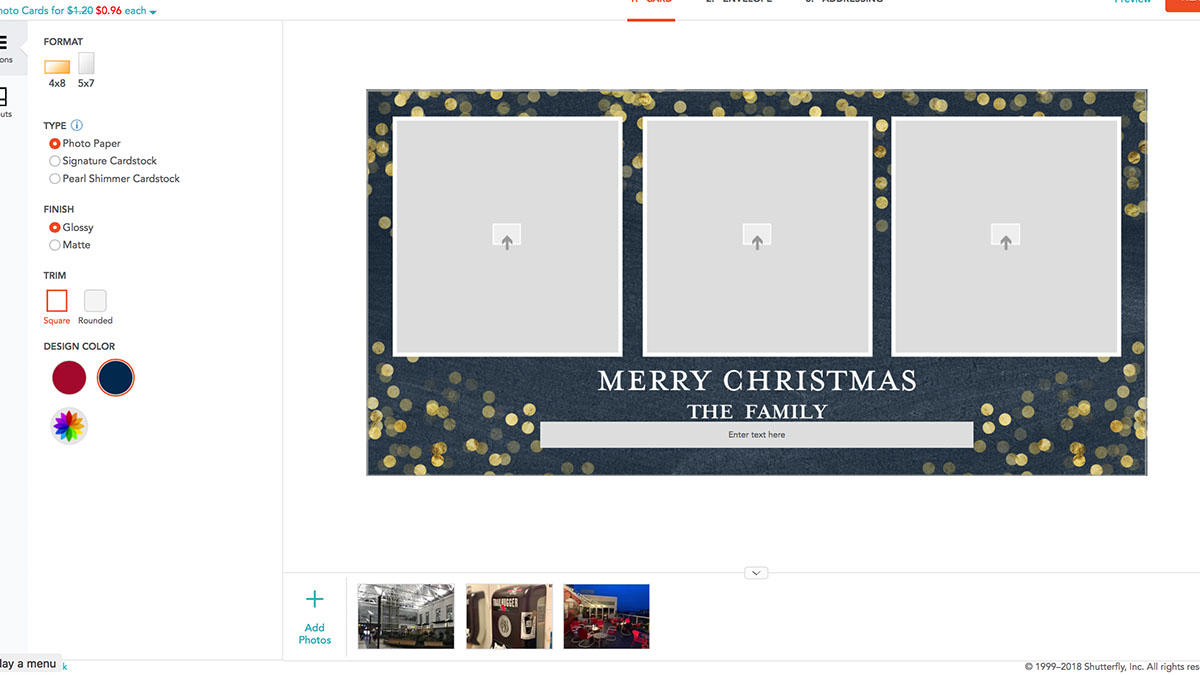
And, finally, the photos are in place:
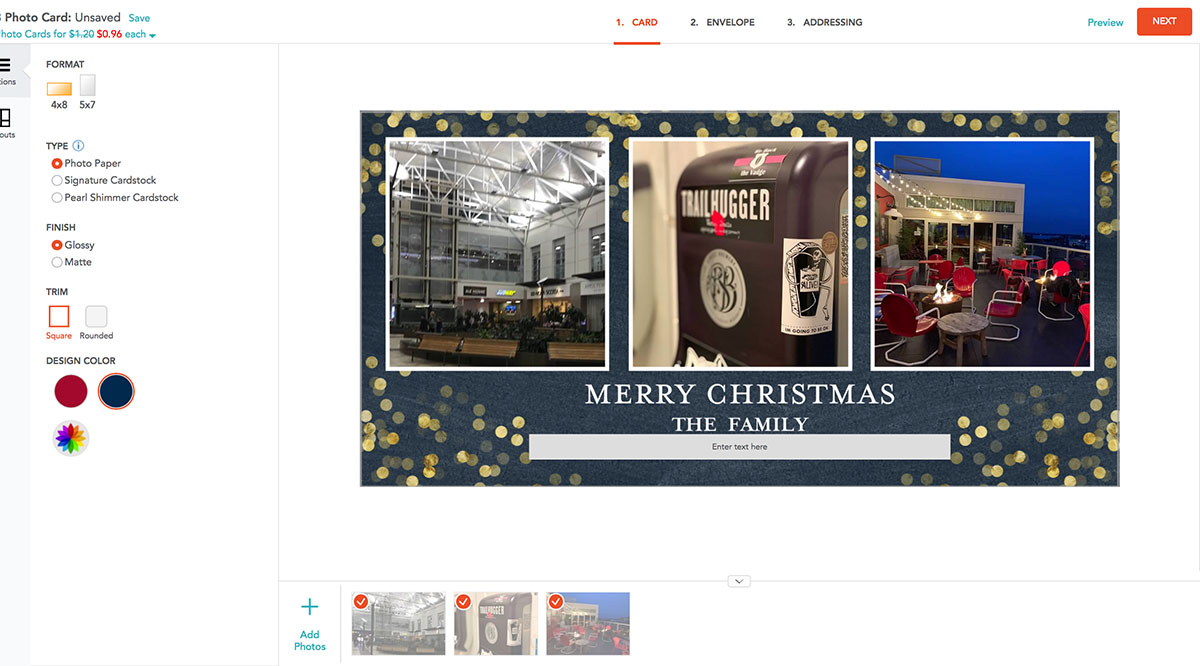
iPad app
We began the experience on the iPad app, which required fewer steps, but (!)
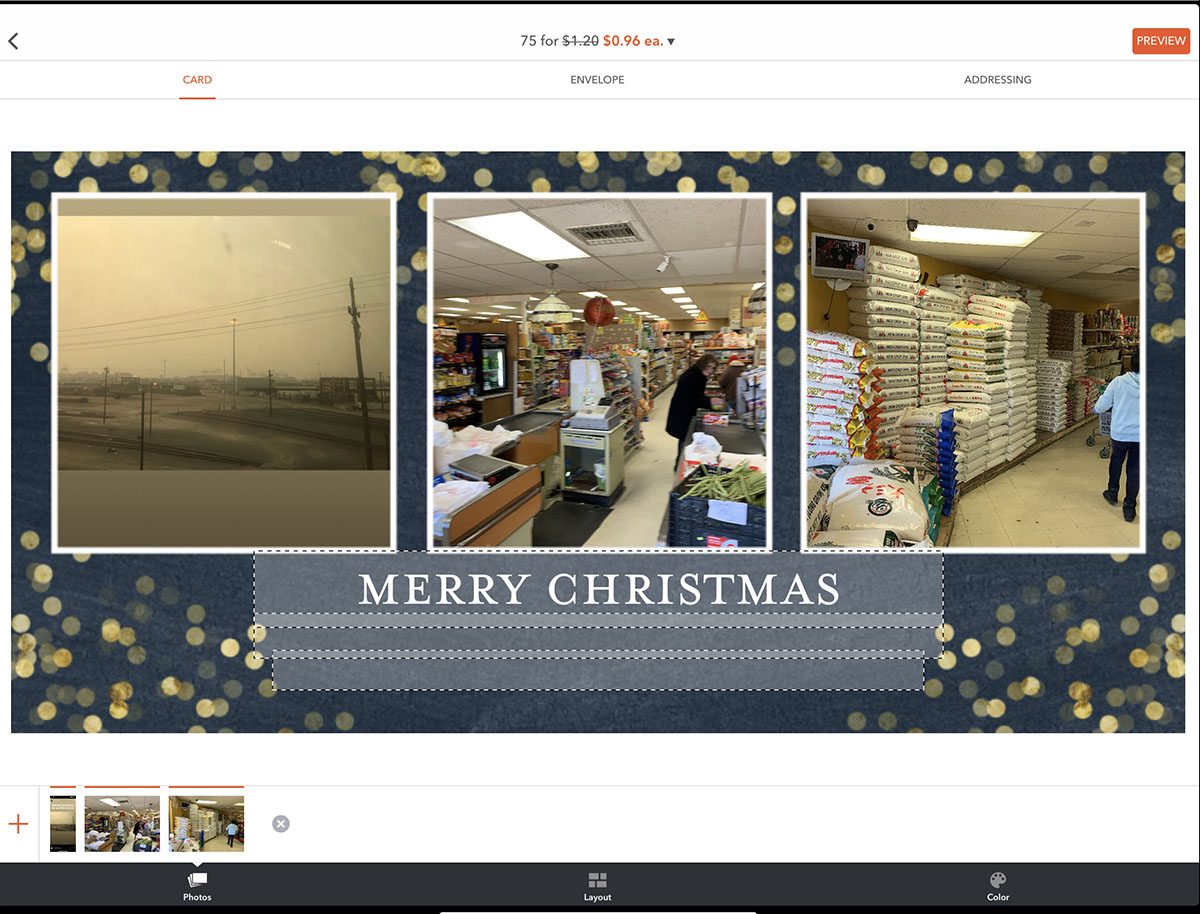
The Shutterfly app displayed photo folders randomly, which made finding images an impossible task (I have > 50K).
Further, the Shutterfly app seemed to not recognize photos recently added to the Photos app. Yesterday’s images always appeared first.
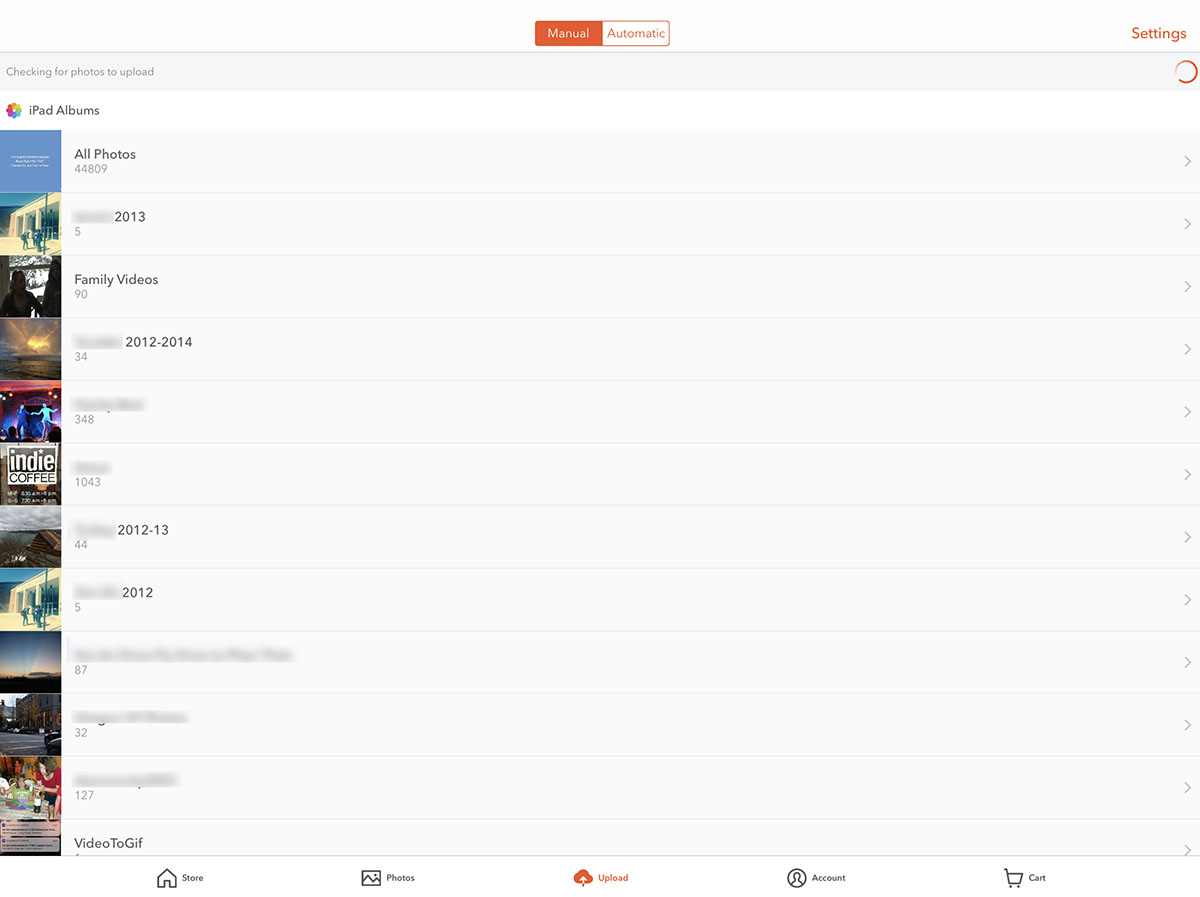
I sense that different groups built different functions and that Shutterfly, after all these years, lacks a cohesive product experience manager. This is rather surprising as another Christmas fast approaches.
Merry Christmas and Happy Thanksgiving!